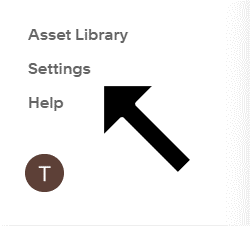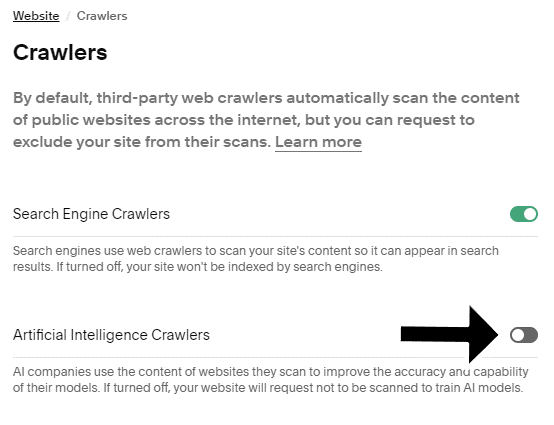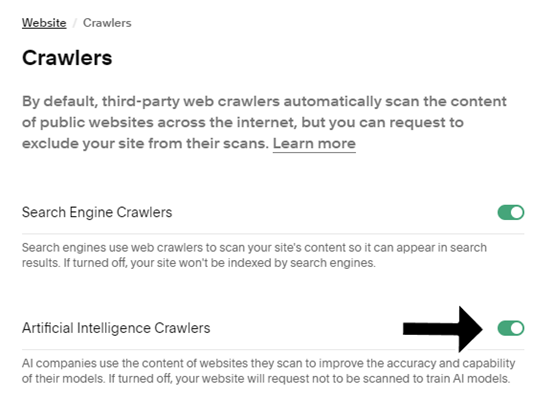How to opt out in AI training: Squarespace
Squarespace
For Squarespace users:
- Access the Settings panel (bottom left) while you are viewing your chosen website
- Click on the “Crawlers” option (located at the bottom)
- Toggle off the option for “Artificial Intelligence Crawlers”